tabletimes
Web App – Access Class Schedule Faster
DESCRIPTION
A mobile-first web app that allows students to instantly access their live class schedule via QR code, with no login or app installation required.
CONTEXT
Students frequently struggle to access their schedules in real-time—often relying on screenshots or group chats. tabletimes removes that friction with a real-time, QR-powered interface tailored for classroom use. Once added to a student’s home screen, the schedule becomes just one tap away—offering instant access with native-app convenience.
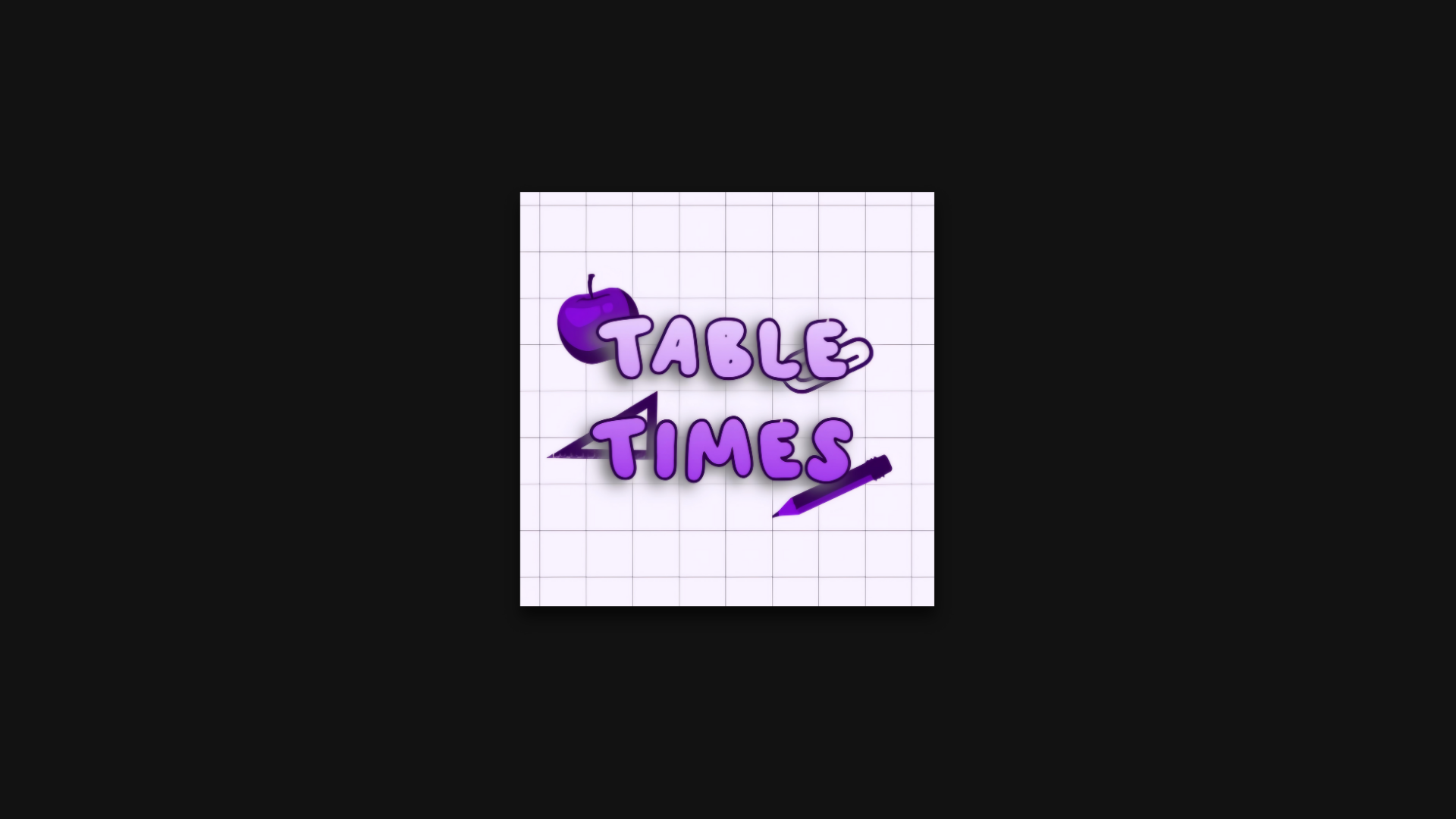
Challenge
How might we enable students to instantly check their current class without relying on cluttered apps, manual screenshots, or peer messages?
Process
The idea began with a question—what if scanning a QR could reveal your class? Our approach followed an agile, student-driven methodology focused on rapid validation and simplicity.
Solution
tabletimes is a lightweight web app that displays the current class by simply scanning a static QR code. It requires no login, installs in seconds, and blends effortlessly into campus life.
A built-in attendance calculator, originally added to support academic planning, quickly proved invaluable for students. Try the calculator.
Takeaway & Reflection
tabletimes demonstrates how thoughtful UX and contextual problem-solving can streamline daily routines. By focusing on just one task—knowing your current class—we delivered a solution that is both delightful and practical.
This project reinforced the power of low-friction, hyper-focused tools in improving everyday academic life.